VA
0
Posts
Posts
2
Members
Members
0
Followers
Followers
Space Intro
Description
Video demonstration of Voice Assistant and all its features
About the space
This video shows how the voice assistant works after all the setup.
It:\\
1. Has a GUI with 4 Buttons - Speak, Draw, Help, Exit
2. Has a Blackboard Feature for students to take notes or draw. Opens a new pyGame tab where you can draw lines with mouse 1 and erase with mouse 2\\
3. Can open Firefox tabs on Google, DuckDuckGo, and YouTube, enter what you wanted to search for in their respective searchbars, and load the search all hands-free.\\
4. Can open [Gmail.com](http://Gmail.com)\\
5. Can list all its abilities if you click the Help Button or if you say “Help”
6. Has a chat history feature for the User on the GUI. The User’s speech and the Voice Assistant’s responses are logged on. \\
7. Is Linked with Google Gemini to fetch responses to the user for whatever inquiries they have.
8. The Voice Assistant repeats its responses in an audible voice in addition to logging it onto the GUI.
9. Has a joke feature that takes you to Never Gonna Give You Up by Rick Astley on YouTube if you say “rickroll”\
\
[https://youtu.be/VgpvqiKgyQg?si=EewPj1ZYapowMnNl](oembed:https://youtu.be/VgpvqiKgyQg?si=EewPj1ZYapowMnNl)
Social Links
No Links added!
Join Policy
Invite and request
Space Visibility
Visible for all (Marchup users and guests)