CSPA Program Syllabus
# **CSPA Program Syllabus**
The GG4L Certified School Passport Administrator is both a training program and hands-on, or virtual internship, process that involves the student gaining a working knowledge of the implementation, management, and support of enterprise-level Information Technology (IT) solutions using GG4L’s School Passport platform as a service. The program employs an internship approach to introducing the student to real-world issues in the day-to-day process of managing Information IT operations.
The CSPA certification process is broken into sections, each containing several learning or work-based internship modules. Interspersed throughout these sections are hands-on sandbox exercises and virtual job shadowing discussion groups. These sections and associated modules are further described in this document.
---
### **Monitoring and Mentoring**
A key component of the work-based learning part of the program is the ongoing monitoring and mentoring of the participants. As a virtual internship program, participants are guided through both the product training and work-related experiences in a sequential manner. However, it is important to note that learners participate at their own pace; and as a result, each cohort group member may not be proceeding at the same pace as their fellow members. The virtual internship is designed to be completed within a specified period. To accommodate this goal, program mentors monitor participant progress and provide mentorship to both individuals and cohort groups to shepherd them along the path to completion at a comparable pace.
---
### **Checkpoints**
While the program is broken into sections and modules, checkpoints are inserted into the overall syllabus to guide the participants toward completion. These checkpoints allow the cohort group members to review their progress from both learning exercises and work-based learning experiences since the previous checkpoint. It also allows those mentoring the cohort group to guide the members through the exercises and experiences to be encountered during the next checkpoint phase. These six checkpoints are strategically placed roughly one-sixth of the way along the length of the overall program.
---
### **Section 1: Understanding Data**
#### **Data Integration**
Data integration is the collection of both roster data and authentication data from various sources, and the subsequent sharing of that data with consuming applications. The student will be guided through an understanding of the types of data found in the education industry. Attention to industry standards for the exchange of data will be a specific interest of this section. A matter of importance will be stressed regarding data security and data privacy.
**Assignment: Work-Based Learning – School Passport Product Demonstration**\
The CSPA learner will witness a simulated demonstration of School Passport Enterprise Edition to a prospective client. Afterward, the learner will participate in a retrospective discussion group session.
#### **Module 1: Data Science Fundamentals**
In this module, we'll introduce and define data science and data itself. We'll also go over some of the resources that data scientists use to get help when they're stuck. A series of videos, readings, and hands-on exercises will be employed to introduce the student to the concepts of data management.
**Assignment: Work-Based Learning – Leadership Standup Meeting**\
The CSPA student will be given the task of viewing a recording of a corporate leadership daily standup meeting and participating in a retrospective discussion group related to observations from the viewed meeting.
#### **Module 2: Roster Data and the 1EdTech OneRoster Standard**
In this module, we’ll review the various components of school roster data, as found in different student information and learning management systems. We’ll also correlate that data to the 1EdTech’s OneRoster standard, using both .CSV file uploads and Application Program Interface (API) access. A series of videos, readings, and hands-on exercises will be employed to introduce the student to the structures of educational data and data governance.
**Assignment: Work-Based Learning – Internal Project Planning Meeting**\
The CSPA student will be given the task of viewing a recording of a corporate internal project planning team meeting and participating in a retrospective discussion group related to observations from the viewed meeting.
---
### **Checkpoint 1**
Review topics addressed in the section on understanding data and introduce topics associated with the upcoming section on data sharing and integration.
---
### **Section 2: Data Integration and Sharing**
#### **Module 1: GG4L School Passport Connect Component**
In this module, we’ll introduce and describe the GG4L School Passport Connect administrative console. Participants will learn how to use the Connect console to import and export data. Particular attention will be paid to personally identifiable information (PII) and how that data may be shielded from public consumption. Participants will learn selection options for data and how to schedule data transfers. A series of videos, readings, and hands-on exercises will guide the student using the GG4L School Passport Connect console and data integration procedures and requirements.
**Assignment: Work-Based Learning – Customer-Facing Project Planning Meeting**\
The CSPA student will be given the task of viewing a recording of a corporate project planning team meeting that includes both customer and corporate members; and participating in a retrospective discussion group related to observations from the viewed meeting.
---
**Assignment: Sandbox Exercise – Onboarding School Passport**\
The CSPA student will be assigned a work-based project at the end of this section, where the skills acquired herein will be used in the onboarding of organizational data into the School Passport Platform as a Service.
**Assignment: Work-Based Learning – Vendor Technical Onboarding**\
The CSPA learner will witness an onboarding meeting between the GG4L customer support team and the new customer. Afterward, the learner will participate in a retrospective discussion group session.
---
### **Checkpoint 2**
Review topics addressed in the section on data sharing and introduce topics associated with upcoming sections on data governance and user authentication.
---
#### **Module 2: Data Security, Governance, and Regulatory Compliance**
This module will focus on data security, data governance, and regulations concerning data privacy and data protection. A variety of regulations, such as the Family Educational Rights and Privacy Act (FERPA), will be addressed in detail. The module will focus on tools within School Passport that address data security and data governance. A series of videos, readings, and hands-on exercises will provide the student with knowledge and understanding of the topics discussed within this module.
**Assignment: Customer Services Exercise – Reset Expiration Date**\
The CSPA student will be assigned a simulated task of advising a customer to reset the expiration date in an existing data export integration.
**Assignment: Customer Services Exercise – Adding a New Administrator in Connect**\
The CSPA student will be assigned a simulated task of advising a customer how to add a new local administrator to the School Passport Connect component admin console.
---
### **Section 3: Identity Management and Access Control**
Identity management and access control is the process by which users of information technology resources are granted access to those resources. It involves the capture of information about the user, their roles, and data rights within an organization, and how those are used to grant access to targeted resources within the School Passport environment.
#### **Module 1: Identity Data Management & Identity Access Management (IDM/IAM)**
This module will focus on the provisioning and sharing of user identities across multiple targets using industry standards, such as SAML, OAuth, and LTI. Sources and targets of identities and associated access rights will be discussed in detail. The student will be provided a series of videos, readings, and hands-on exercises that specifically address this topic.
#### **Module 2: Integrating Sources of Identity**
In Section 1, the process of capturing and sharing basic user information from rostering sources was introduced. This module pairs that roster data with information about user authorization from identity providers (IDP). Modern secure networks grant access to users through several different protocols, such as LDAP and Google Workspace. This module will focus on how IDP information is paired with roster data to help ensure the user will be granted access only to those resources to which they are authorized. A series of videos, readings, and hands-on exercises will guide the student through the management of user IDP data.
---
### **Checkpoint 3**
Review topics addressed in the section on data governance and user authentication. Introduce topics associated with upcoming sections on user roles and application deployment.
---
#### **Module 3: User Roles and Rights**
In this module, the user IDP and roster data will be used to group users into roles. These roles (and other associated groupings of users) will be used to grant access rights to resources within the School Passport framework. The student will be shown how to map organizational units (OU) from within the sources of roster data and identity providers to roles and other groupings inside School Passport. A series of videos, readings, and hands-on exercises will guide the user through setting up integration with IDPs and mapping their organizational structures to roles and groups.
#### **Module 4: Identity Federation**
This module will focus on federating user identities across multiple targets using industry standards, such as SAML, OAuth, and LTI. It will focus on the provisioning of user accounts within target applications as part of the School Passport Single Sign-On (SSO) function. A series of videos, readings, and hands-on exercises will be used to address this topic.
**Assignment: Work-Based Learning – Project Team Weekly Review**\
The CSPA learner will be exposed to project management via the Asana product and will witness a weekly project review team meeting, followed by a retrospective discussion group session.
---
### **Section 4: Organizational Structure**
GG4L School Passport is deployed across a broad organizational structure. The typical hierarchy within this organizational structure is district, school, and classes. Typically, the district serves as the source of both roster data and identity data. Management of resources, on the other hand, may be delegated to administrators at each of these different organizational levels. This section focuses primarily on establishing the organizational structure and delegation of administrative roles therein.
#### **Module 1: Maintaining the Organizational Structure**
In this module, we will understand the relationship between different entities within the organization and how those entities may be modified using the School Passport AppStore administrative interface. A series of videos, readings, and hands-on exercises will guide the student using the GG4L School Passport AppStore console and data integration procedures and requirements.
#### **Module 2: Delegating Administrative Rights in Sub-Organizations**
In this module, we will gain familiarity with the process for delegating administrative rights to sub-organizations and classes within each parent organization. A series of videos, readings, and hands-on exercises will guide the student using the GG4L School Passport AppStore console and data integration procedures and requirements.
**Assignment: Customer Service Experience – Adding a New School**\
The CSPA student will be assigned a customer service simulated experience of assisting an existing School Passport customer with adding a new school to their set of organizations in School Passport Connect and AppStore components.
**Assignment: Adding a New Organization in School Passport Using Connect**\
The learner will be given an assignment of adding a new organization to accommodate summer school enrollment within their CSPA sandbox.
**Virtual Job Shadowing – Introduction to Product Roadmap Review**\
The product roadmap team meets on a weekly basis to review the status of the product roadmap for development and growth of School Passport and other products. The learner will sit in on a recording of one of these meetings and then participate in a retrospective review of the meeting.
---
### **Section 5: Deploying Applications within the AppStore**
The School Passport AppStore provides the organization administrators with the ability to deploy applications for use across all levels of the organization. This section will address topics such as acquiring applications from the GG4L Application Gallery, configuring and provisioning applications to various sub-organizations, and deploying these applications to specific user roles and groups.
#### **Module 1: The Application Gallery**
Vetting the solution, what to look for, and how to evaluate will be the focus of this module. The Application Gallery is a directory of applications available for provisioning through the School Passport AppStore as well as for use in data integration.
**Work-Based Learning Assignments:**
* **Add Yourself as a Connect Admin:** The learner will be instructed to assign themselves as an administrator within their CSPA sandbox, using their personal email as credentials.
* **Set Up Default Email Notifications:** The learner will configure their sandbox instance to activate default email notifications to that email address.
* **Configure MFA for Connect Admin Login:** The learner will learn about Multi-factor Authentication (MFA) protocols and will set up their personal sandbox admin account for MFA using text messaging.
---
### **Checkpoint 4**
Review topics addressed in the section on user roles and application deployment. Introduce topics associated with provisioning applications within Single Sign-On (SSO).
---
#### **Module 2: Provisioning Applications for SSO**
This module will provide familiarity with how applications are assigned to the organization’s AppStore and how they may be provisioned to various roles and classes within School Passport. The student will learn the process for creating folders within specific roles and classes, and how to provision applications into or delete applications from those folders. A series of videos, readings, and hands-on exercises will guide the student using the GG4L School Passport AppStore console and data integration procedures and requirements.
#### **Module 3: Creating and Deploying Bookmarks**
This module will explore the difference between Single Sign-On (SSO) applications and bookmarks. The student will learn how bookmarks may be created at the AppStore’s organization level and provisioned to various user roles and classes. Additionally, this module will explore how a thumbnail icon may be associated with an organization-level bookmark. A series of videos, readings, and hands-on exercises will guide the student using the GG4L School Passport AppStore console and data integration procedures and requirements.
#### **Module 4: On-Demand Application Activation**
The School Passport Administrator has the ability to research and vet educational technology (ed-tech) applications for use within their top-level organization. Administrators of sub-organizations or classes may then activate those applications and deploy them to various user roles and groups within their realm of control. This module will focus on the vetting and deployment of applications through various levels of administration using a series of videos, readings, and hands-on exercises.
**Assignment: Sandbox Exercise – Setting Up and Managing the AppStore**\
The CSPA student will be assigned a work-based project at the end of this section, where the skills acquired herein will be used in the deployment and provisioning of applications into the School Passport AppStore.
**Assignment: Work-Based Learning – Weekly Partner and District Onboarding Meeting**\
The CSPA student will be given the task of viewing a recording of a corporate weekly customer and district onboarding status meeting and participating in a retrospective discussion group related to observations from the viewed meeting.
**Assignment: Quality Assurance Exercise – Validate the Efficacy of the Provisioned Abdo Digital Connector in School Passport SSO Portal**\
The CSPA student will be given the task of testing their SSO Connector for the Abdo Digital application and then reporting the results of the test.
---
### **Checkpoint 5**
Review topics addressed in the section on provisioning applications within Single Sign-On (SSO). Introduce topics associated with reporting and analytics.
---
### **Section 6: Reporting**
The School Passport AppStore provides built-in reporting of application usage across the overall platform. This section will focus on the standard reports available within the built-in reporting feature and how those reports may be filtered through different criteria. The student will also be instructed in setting up and using the School Passport Engagement plugin.
#### **Module 1: Built-in Usage Analytics**
This module will explore the built-in Reports tab within the School Passport AppStore management console. The student will be introduced to the different types of reports and how those reports may be filtered. A series of videos, readings, and hands-on exercises will guide the student in using the Reports tab of School Passport.
#### **Module 2: School Passport User Engagement Analytics**
This module will introduce the student to the School Passport Engagement plug-in and provide instructions for deploying the plug-in through the Google management console. The student will also be instructed in the use of the reporting dashboard available as an application from within the School Passport AppStore. A series of videos, readings, and hands-on exercises will guide the student in deploying School Passport Engagement and understanding its reporting tools.
**Assignment: Report Generation**\
The student will be assigned a series of hands-on tasks where specified reports will be generated. They will then describe the reports and their value to the consuming end user.
**Assignment: Work-Based Learning – Weekly Product Roadmap Meeting**\
The CSPA student will be given the task of viewing a recording of a corporate weekly product planning team meeting and participating in a retrospective discussion group related to observations from the viewed meeting.
**Assignment: Quality Assurance Exercise – Validate the Efficacy of the Provisioned GG4L Compass Data Integration and Connector in the School Passport SSO Portal**\
The CSPA student will be given the task of testing their data integration export and SSO Connector for the GG4L Compass application, and then reporting the results of the test.
**Assignment: Correcting Errors After the Data Sync via SFTP**\
Using their CSPA sandbox, the learner will simulate correcting errors in a previously uploaded SFTP roster dataset.
**Assignment: Configuring Data Rollover**\
The learner will be given a hypothetical case where they must pause and restart data import to support the rollover between school years within their data source.
**Assignment: Customize Data Sharing with Vendor**\
The learner will be assigned the task of changing an existing data sharing configuration within their CSPA sandbox to accommodate data requirements from the consuming application vendor.
**Assignment: Changing Application Assignments**\
The learner will experience the process of changing access assignments and rights for a specific application from the School Passport Connect admin console.
---
### **Checkpoint 6**
Review of the virtual internship program and program evaluation.
---